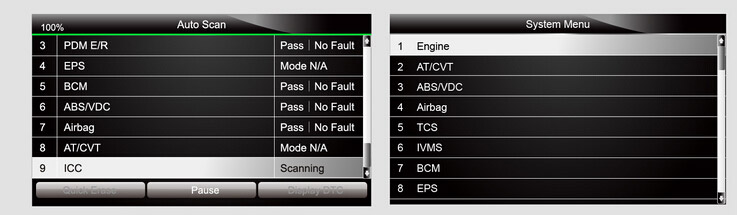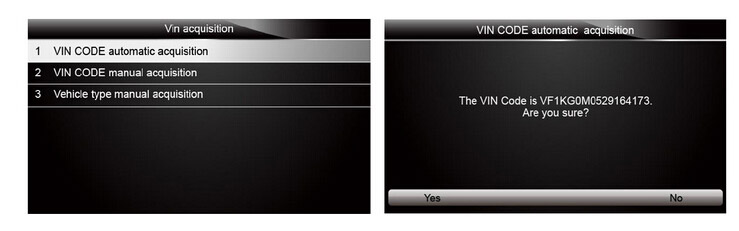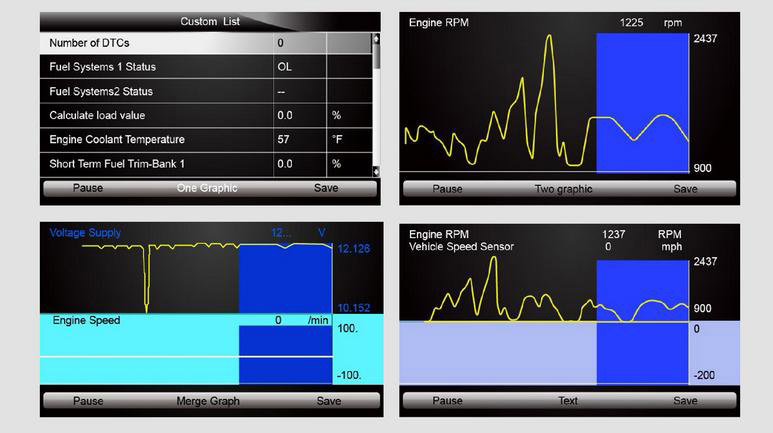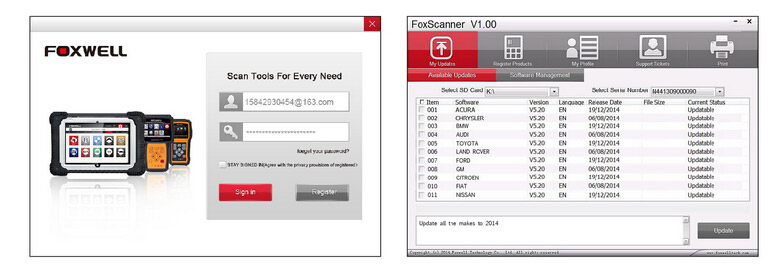Mitsubishi pajero 2004 model need a diagnostic tool covering EPB, Oil Reset, Engine, ABS, Airbag and Transmission, which Foxwell tool recommended? Please go on reading this post.
Car model and year: Mitsubishi pajero 2004 model
Function to perform:
EPB
Oil Reset
Engine, ABS, Airbag and Transmission
Foxwell scanner tools recommended:
- Electronic Parking Brake (EPB) service and Oil service light resets, Foxwell NT644 is OK
NT644 can also perform other functions including: EOBD engine management coverage(2001+ petrol cars, 2004+ diesel cars), Live sensor data from supported systems, 2 Systems diagnostic coverage(ABS and Airbags only), 4 Systems diagnostic coverage(Engine, ABS, Airbags, Gearbox), ALL Systems diagnostic coverage, etc.
For the specific Foxwell NT6xx function List, please email at sales@FoxWellShop.co.uk, since the Foxwell NT644 function list too large to upload in the attachment, it contains 33 pages and up to 3.32MB.
2) 4 Systems diagnostic coverage (Engine, ABS, Airbags, Gearbox) – Foxwell NT644 is ok; also Foxwell NT414 and Foxwell NT624 are ok.
Foxwell NT624 price for $219 free shipping available at foxwelltechshop.com
Foxwell NT414 price for $199 free shipping available at foxwelltechshop.com
PS: All of Foxwell NT644, Foxwell NT624 and Foxwell NT414 are original and available to update at official Foxwell site foxwelltech.com for 18 months after registration. Therefore I think it is worth to own one.
In conclusion:
If you don’t want to bother to have a windows-based diagnostic tool to install the driver on the computer before test, all of the above recommended Handheld Foxwell scanners are good choice; they can perform all of the functions without additional computer